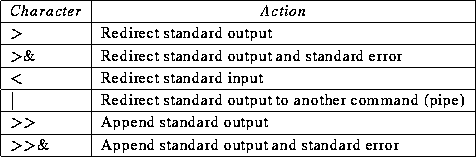
The shell and many UNIX commands take their input from standard input ( stdin), write output to standard output ( stdout), and write error output to standard error ( stderr). By default, standard input is connected to the terminal keyboard and standard output and error to the terminal screen.
The way of indicating an end-of-file on the default standard input, a terminal, is <ctrl-d>.
Redirection of I/O is accomplished
by specifying
the destination on the command line using a redirection metacharacter
followed by the desired destination.
Using the C shell as an example, some of the forms are:
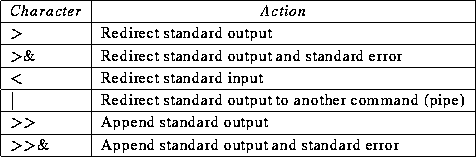
The first three redirect to files. These characters are easy to
remember if you think of them as the head of an arrow.
The fourth is called a pipe
and is described in Section ![]() .
.
The form of a command with input and output redirection is:
command [options] [arguments] < input-file > output file
Unless you are using the C shell and you have noclobber set (see the man pages for csh), using > and >& to redirect output will overwrite any existing file of that name. You can use >> and >>& to append to existing files.
Examples:
who > names # Direct standard output to a file named names(pwd; ls -l) > out # Direct output of both commands
pwd; ls -l > out # Direct output of ls command only
Input redirection can be useful if you have written a FORTRAN program which normally expects input from the terminal and you want to provide it from a file. In the following example myprog, which was written to read standard input and write standard output, is redirected to read the file myin and to write file myout. (All these examples use the C shell; syntax may vary slightly for other shells.)
myprog <myin >myout
You can suppress redirected output by sending it to the null
device , /dev/null:
who >& /dev/null
To redirect standard error and output to different files, you can use
grouping:
(cat myfile > myout) >& myerror