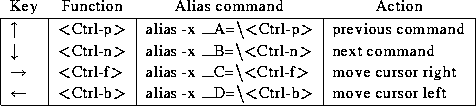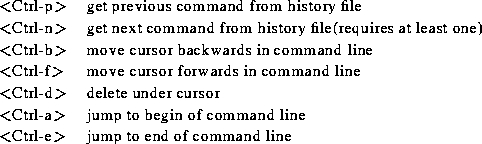
Command line editing can be enabled with emacs syntax (usually via a command set -o emacs in the .profile or .kshrc file. Available functions are as follows (note that you must issue the command set -o emacs to enable the editing commands):
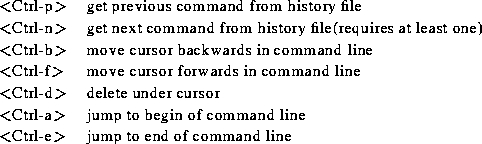
A mask for the next command to be executed can be obtained with <Ctrl-p> or <Ctrl-n>. The cursor is moved within the command line with <Ctrl-b> or <Ctrl-f>. At any position, characters can be inserted, or be deleted with the <delete> key, <Ctrl-d>. The command history is accessed from the file $HOME/.sh_history.
You can program the keyboard arrow keys for command line editing as follows: